Want to buy a cleaning robot for your house?
These days, more and more robot vacuums appear on the market making the home technology competition becomes fiercer.
Now you are expecting an automatic vacuum cleaner having an extraordinary new feature?
Based on my knowledge, the latest technologies are: 1/ Visual laser mapping and 2/ Wifi connectivity – both are included in Roomba 980.
Yet, don’t quickly make the decision!
Aside from a set of features, you must also consider the price.
Most manufacturers are trying to win over new customers by offering robot vacuums with an impressive number of awesome features while keeping the price as low as possible.
ECOVACS DEEBOT M80 Pro is one of the best robot vacuums in this case.
Table of Contents
Overview of ECOVACS DEEBOT M80 Pro
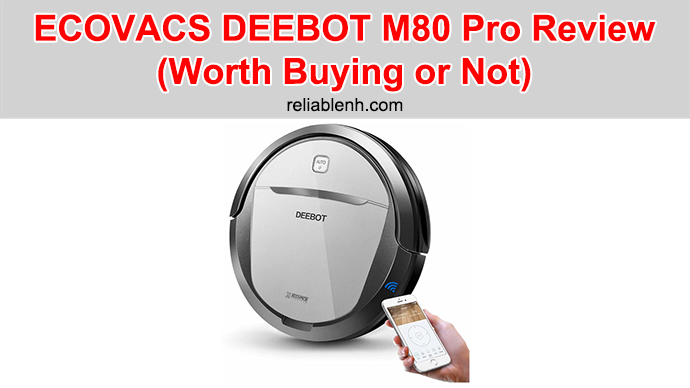
What are the Reasons to Purchase?
1. Various cleaning modes
This robotic vacuum cleaner comes with several cleaning modes. Please set the auto mode for a regular cleaning process; meanwhile, you can change to the edge mode so that the little robot will focus on cleaning your wall edges. Additionally, you can try the spot cleaning mode (dirtier spots) and intensive mode (floors).
Check out ECOVACS robot mop with just one click away
2. Mop & vacuum function
Just like ECOVACS DEEBOT N79, the DEEBOT M80 Pro also lets you choose between vacuum and mop whenever you want.
Not just sweeping dust, dirt, and debris, this cleaning robot of ECOVACS also offers the optional mop in order to give your floors a deeper clean. You will absolutely see no spots on the floor.
In case you’re looking for a model performing well on carpets and hard floors, then have a look at the N79S model.
3. Mop & vacuum function
ECOVACS DEEBOT M80 Pro has a 500ml capacity anti-spill dustbin. Pretty large, this unique dustbin is designed to support long cleaning sessions; this means you don’t have to empty the dustbin frequently.
Moreover, the machine also comes with a high-efficiency air filtration system helping consumers avoid debris spillage when cleaning the dustbin
4. Amazon Alexa compatible + ECOVACS mobile app
Like other robotic vacuums, you can use voice commands to control your DEEBOT M80 Pro. No need to bring your phone out of your pocket if you are already at home; simply tell Alexa you want the robot to start cleaning.
Install the ECOVACS app so that you can select cleaning modes, schedule cleaning sessions, monitor accessory status as well as receive alerts.
5. Smart motion cleaning
The automatic vacuum cleaner uses advanced auto-clean navigation system with 3 specialized cleaning modes and anti-collision/drop sensors. This helps avoid obstacles and remain its safety from steep drops.
Learn more about ECOVACS N79S troubleshooting with a click!
What’s in the box?
When purchasing ECOVACS DEEBOT M80 Pro, you’ll get:
- 2 wet mop heads
- 4 side brush attachments
- Remote control
- 2 high-efficiency filters
- Charging dock
- Manuals, warranty, and coupon for additional accessories
FAQs and Answers
1. How to reset ECOVACS DEEBOT M80 Pro?
From what I know, you can set a cleaning schedule for the M80 Pro just by double pressing the auto button. In case the robot starts a scheduling itself, then you should reset it.
For this, the reset button can be found under ECOVACS DEEBOT M80 Pro’s top cover. Follow the 3 steps below to reset this robotic vacuum:
- Press the auto button to turn on the unit.
- Insert a needle or paper clip into the hole to press the reset button.
- Keep holding down the reset button until hearing the ‘beep’ sound 3 times.
Note: Please make sure you see the blue light on display.
2. How to change wifi password on ECOVACS DEEBOT M80 Pro?
You cannot change the wifi password on this vacuum cleaner.
However, if you are having a few issues with connecting the ECOVACS app to the brand new DEEBOT M80 Pro, then I can give you assistance.
Please make sure you follow the steps:
- Set your wifi router to the 2.4G channel.
- Place the DEEBOT unit as close to the router as possible.
- Reset your wifi router.
- Check the connection of your smartphone to your 2.4G wifi to see if it is connected or not.
- Boot the robot by holding down the reset button till the robot beeps.
- Check whether or not the wifi light on the DEEBOT is blinking and turns blue.
- Now install the app and type in the Wifi password to connect to your robot.
- Wait for the app screen to say “Successfully connected to the router and waiting for the server.”
- The ECOVACS app is not connected to your robot.
The instruction here works for both the Android and iPhone app.
3. How to clean ECOVACS DEEBOT M80 Pro?
To keep this cleaning vacuum working for a long term, the maintenance is necessary.
Let’s start with the dustbin – having a pretty good design, the dust bin on the DEEBOT is placed under a lid on the top. Thus, in order to get the dustbin out, all you need is to lift the lid and pull the handle.
Now move to the air filter – very durable, it will last a long time if you know how to maintenance the right way. In front of the air filter has a screen which is on the inside of the dustbin; this helps catch most stuff leaving the actual HEPA filter fairly clean.
A set of DEEBOT M80 Pro also offers an extra air filter.
When it comes to ECOVACS DEEBOT vs. Roomba, the M80 Pro’s bristle roller is not as nice and durable as the Roomba’s rubber roller. Right after using the DEEBOT unit, you have to constantly clean the bristle roller. The task is more difficult once hair gets wrapped and tangled around the bristles.
On the other hand, it’s much easier to clean the Roomba’s rubber rollers.
Read the ECOVACS DEEBOT M80 Pro robot vacuum cleaner manual included inside the product package.
Conclusion
Overall, if you cannot afford a Roomba yet still want to find a high-quality robotic vacuum cleaner, then ECOVACS DEEBOT M80 Pro is a decent option. Offered at a budget price, this unit is worth purchasing if you are tight on money.
Most Roomba products tend to cost you loads of money.
The DEEBOT M80 Pro has one year warranty.
If you have any question about this cleaning robot, leave them all in the following comments.
ECOVACS DEEBOT M80 Pro Review
-
Design and appearance - 9.2/10
9.2/10
-
Prominent features - 9/10
9/10
-
Smart ECOVACS app - 8.5/10
8.5/10
How do I close off an area? It doesn’t seem to come with virtual walls…
Dear Anna,
DEEBOT has an active obstacle detection system to help it avoid contact with your furniture, walls and household items. Anti-Collision Sensors are built into the robot. When the sensors detect an obstacle, a signal will be sent to DEEBOT’s “brain” to slow down, change direction and select a new cleaning path. If the object is very low to the ground, 1.5” or smaller in height, DEEBOT may gently touch the obstacle with its mechanical cushion bumper before turning around.
Sincere!
Can you use this is you do not have wifi at home?
Hi dear,
You can use this ECOVACS DEEBOT robot vacuum without WiFi. So if setting up the WiFi connection terrifies you, skip it. However, you won’t be able to use the app. But connecting your router to the vacuum isn’t so hard.
Sincere!
IVE HAD MINE FOR A FEW YEARS OR MORE NOW, VERY PLEASED WITH IT. HAVE HAD NO PROBLEMS WITH IT CLEANING MY HARDWOOD FLOORS. USED IT A LOT, VERY WELL MADE AND QUIET, BATTERY LAST A LONG TIME & WHEN DONE FINDS IT”S WAY BACK TO THE CHARGER.
AWESOME, I WOULD RECOMMEND THIS VAC. “TWO THUMBS UP”
RAD
Dont like that I can’t get main brush cover replacement parts.
The main brush cover has a rubber edge that rides on the floor. The cover is one piece and is removed by turning the robot over and pushing both buttons to remove it. Without a good rubber edge to the coved, a lot of dirt left on the floor.
I liked when I first got, but without the ability to maintain other than brushes, roller and filters… it’s worthless.
Deebots typically last about a year to 18 months without a problem. When they work they work well. The main problem is when you have a problem. ECOVACS uses ZenDesk for their customer support. Technically they are useless. They are a generic “support” entity.
This is how they operate:
Is the unit under warranty ?
-Yes, return the unit for replacement.
-No, sorry you are on your own. . . . click.
If you do buy an ECOVACS product, buy the extended warranty
My Debot M80 Pro doesn’t recharge anymore. Does it need to change battery? Pleae advice quickly. Thank you.
Hi,
Charging Dock is unplugged while robot’s Bottom Power Switch is ON, which causes battery consumption.
Solution: Plug in the Charging Dock and ensure the robot’s Bottom Power Switch is turned ON. Keep DEEBOT 83 on the Charging Dock to make sure it has a full battery to work at any time.
Sincere
Mine stopped connecting to the wifi when I moved in June. I’ve followed all the steps. I was able to connect to it directly like the second step showed but it never actually connected on its own. I called customer service and they were no help. My extended warranty expired recently and it now won’t move forward anymore. Sad face! I’ve done everything the help line says, cleaned it, replaced the spinning things, tried once again to get it to connect to the wifi….and no luck. All the things are spinning and it works with the remote. It will start off going forward then when it hits something it goes backwards and then stops and won’t move forward anymore.
Hi Lisa,
I don’t know if you’ve tried these two ways:
1. Reset Router
Most often than not this issue is due to the internet router taking too long to power up. The Deebot is not able to connect to the network even after the power is back, so to fix this error you can try resetting the router and then connecting it again with your Deebot. In most of the routers, you can find the reset button on the back that you can press using a paperclip. Just put the paper clip inside the hole to reset the router.
After the reset procedure is complete just configure the Deebot with your Wi-Fi router and that will take care of your connection problem. You can always try rebooting the router first to check if that fixes your issue. However, if the issue persists then you’ll have no option left but to go through the reset procedure.
2. Temporarily Remove Batteries
One of the most effective troubleshooting methods that helped a lot of users was to remove batteries from the Deebot for around 10 minutes and then put them back in. You will need a screwdriver to access the battery compartment of your Deebot.
Just flip over the cleaning robot and remove them from the panel, the battery compartment is located under the rotating wheel on your Deebot. Remove the panel and then disconnect the batteries. Wait around 10 minutes and then reconnect the battery, put the screws back into place and turn on the cleaning robot. At this point, it should connect to your router without any trouble.
Sincere